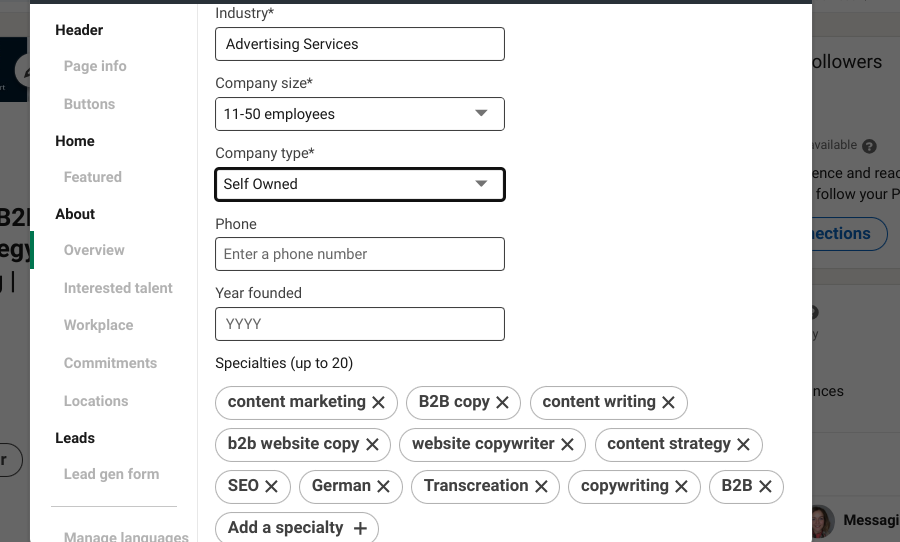How to use LinkedIn hashtags effectively in 2024
This article was updated in 2024.
Hashtags (the technical term octothorpe doesn't exactly roll off the tongue) can help you expand your reach, increase visibility, and engage with the right audience on LinkedIn.
But which ones should you use? And do they still work?
Here's your guide.
What are LinkedIn hashtags?
Hashtags are words or phrases that help you categorise the content you’re consuming.
LinkedIn first introduced hashtags in 2016 on their mobile app, then a year later on their desktop platform.
Their future is unsure, but they haven’t yet disappeared from LinkedIn.
Do hashtags really help on LinkedIn?
Up until recently, including up to five hashtags on your LinkedIn profile increased your chances of being discovered.
But LinkedIn is gradually shifting away from the use of hashtags.
Algorithms of all social media platforms have evolved and are now much better at understanding the whole context of a post.
That includes visuals, user history, and keywords.
As a result, the need for hashtags has decreased.
So far, LinkedIn hasn’t written anything about their hashtag policy on its blog.
Andrew Hutchinson from SocialMediaToday asked LinkedIn directly.
Here’s their (rather ambiguous) answer:
“Using hashtags can be a helpful tool for viewers to easily identify what a post is about and find other related posts.
However, it’s important to use hashtags that are closely related to the topic of the post for them to be most effective.
In addition to hashtags, we also consider conversation topics and keywords to help surface relevant information for professionals looking to advance in their careers.”
What are the reasons to use hashtags on LinkedIn?
LinkedIn hasn’t completely shelved hashtags yet, so here are reasons how they can still help you:
It's easier to find you
LinkedIn hashtags help categorise your content and make it easier for others to find.
When users follow specific hashtags, your LinkedIn posts containing them have a higher chance of appearing in their feed.
This can expand your reach beyond your immediate network and get your content in front of a wider audience.
Targeted audience engagement
Hashtags can help you find and be found by the right people.
Using industry-specific or niche hashtags lets you connect with a more targeted audience interested in your particular field or topic.
Get trending
LinkedIn hashtags allow you to join ongoing conversations and trending topics on LinkedIn.
By incorporating popular or timely hashtags into your posts, you can become an active participant in industry discussions.
Content organisation
Hashtags help you organise and categorise your content on LinkedIn.
By consistently using relevant hashtags, you can create a presence around specific topics or themes.
This means people who follow that hashtag will continuously bump into you, making it easier for others to see you as a knowledgeable professional in your area of expertise.
How to add hashtags to your LinkedIn business page
You used to be able to add hashtags to your LinkedIn business page via the Community tab.
That has changed recently.
Now, you can add specialities.
Adding them makes it more likely your page will show up in relevant search results.
Here’s how to add specialities:
Go to your page and click on Edit Page on your left.
Click on Overview under the About tab.
Add up to 20 specialities by tapping + Add a speciality
What hashtags should I use on LinkedIn?
When choosing hashtags for your LinkedIn posts, select those relevant to your content, target audience, and industry.
Here are some general hashtag categories to consider:
Industry-specific hashtags:
Use hashtags that are specific to your industry or niche.
For example, if you work in digital marketing, you might include hashtags like #DigitalMarketing, #SEO, or #ContentStrategy.
These hashtags help you reach professionals with similar interests and establish your expertise within your field.
Community or interest-based hashtags:
Identify communities or interest groups within your industry and use hashtags commonly associated with them.
For example, if you're in the Pharma industry, you could include hashtags like #Biomedical or #Pharma.
Event hashtags:
Find and use the official event hashtags if you're attending or participating in industry events, conferences, or webinars.
That way, you can easily expand your network within the event's community.
Brand-specific hashtags:
Develop and use hashtags unique to your brand or company to build brand recognition.
These can be your company name, slogan, or specific campaign hashtags.
How to Find LinkedIn Hashtags
It’s not as easy as before to find a hashtag on LinkedIn, but it’s still possible.
To search for a hashtag on LinkedIn, do the following:
Type in the hashtag in the search bar
Hit "enter"
Select a post with that hashtag
Scroll down and click the hashtag in the post
Now, you can see the number of followers a hashtag has.
15 top LinkedIn hashtags in 2024
According to Hootsuite, these hashtags are trending on LinkedIn below- see if any fit your business:
#innovation (38,379,205 followers)
#management (35,562,984 followers)
#digitalmarketing (27,070,433 followers)
#technology (26,137,987 followers)
#creativity (24,901,129 followers)
#futurism (23,402,629 followers)
#startups (21,168,624 followers)
#marketing (20,160,243 followers)
#socialmedia (19,634,079 followers)
#socialnetworking (18,978,383 followers)
#motivation (15,758,779 followers)
#personaldevelopment (14,656,952 followers)
#jobinterviews (14,289,264 followers)
#sustainability (13,239,284 followers)
#personalbranding (10,430,219 followers)
Best practices for using LinkedIn hashtags
Don't use obvious hashtags
One of my clients is a Communication Coach.
I quickly realised that adding hashtags like #communication or #coach attracted her competition rather than clients.
Instead, I added hashtags that people who book her will most likely follow.
In her case, that was an HR department.
Three months later, we eliminated almost all her competition and attracted her target audience by refining her hashtags.
Why only 3 hashtags on LinkedIn?
Although LinkedIn allows you to use up to 30 hashtags in a post, keeping it more focused and targeted is best.
Using too many hashtags can make your post appear spammy and decrease engagement.
Aim for 3-5 relevant hashtags per post.
Mix popular and niche hashtags
Popular hashtags may have a larger audience but can also be crowded and competitive.
Niche hashtags can help you reach a more targeted audience interested in your field.
Include hashtags in your post and comments
Please don't add them in the middle of the text, as this makes the post harder to read.
When engaging with other posts, you can also add relevant hashtags to your comments.
This increases your content's discoverability and makes it easier for others interested in those topics to find your posts.
Analyse and optimise
Review your LinkedIn post analytics regularly to identify which hashtags drive the most engagement and reach.
Every quarter is a realistic goal.
I do a monthly analysis for my clients.
Remember, hashtags alone won't guarantee success on LinkedIn.
It's essential to provide valuable content to maximise the impact of your LinkedIn presence.
Not enough time for that?
Book my LinkedIn package and boost your LinkedIn presence with 8 bespoke monthly posts, hashtag optimisation, and monthly performance analysis.